In our last post we talked about our new Video On Demand (VOD) system and what it is. This time, we want to give you some more information on what you need to use it, and how you can connect to VOD.
What do you need to use VOD?
- A 6XX series receiver (HDPVR 630, HDDSR 605, or HDDSR 600)
- High-speed Internet service
- Access to a nearby router or powerline bridge
- An Ethernet cable
- A ShawDirect.ca Self Serve account
- VOD access must not have been disabled on your Shaw Direct account
- No past-due balance on your Shaw Direct account
How do you connect VOD?
- Connect your Shaw Direct receiver directly to your router or powerline bridge using the Ethernet cable
- Make sure your receiver is connecting to the Shaw Direct On Demand server
- Press the “D” button on your remote control or select “VOD” from the menu bar. Scroll to “Network” and press “Enter”
- Scroll down to “Home network status”, “Internet connectivity status” and “SOD server status” – all three must be “Online”. If one or more is “Not Available”, follow the steps available here
- Test your connection speed to the Shaw Direct On Demand server
- Press the “D” button on your remote control or select “VOD” from the menu bar. Scroll to “Network” and press “Enter”
- Scroll down to the “Start connection speed test” button and press “Enter”. If the results are lower than expected, take a look at this page
- Manage your bandwidth
- You can set a limit on the maximum download rate when streaming content. Make sure your parental controls are enabled first.
- Press “D” on your remote control, navigate to “VOD Settings” and enter your parental password to access the menu.
That’s all there is to it! If you have any questions about VOD, don’t hesitate to ask us.
*rg

 As
you may have heard, we’ve recently launched our new Shaw Direct On
Demand service! This is an expansion of our Shaw Direct Online Video On
Demand, and allows you to watch your favourite series and great movies
direct from your receiver; in fact, we now are offering more than 3,000
titles ranging from $0.99 to $6.99 for regular content (and lots of free
content, too), with plenty more on the way. We’re also the first
satellite provider in Canada to use adaptive streaming technology.
As
you may have heard, we’ve recently launched our new Shaw Direct On
Demand service! This is an expansion of our Shaw Direct Online Video On
Demand, and allows you to watch your favourite series and great movies
direct from your receiver; in fact, we now are offering more than 3,000
titles ranging from $0.99 to $6.99 for regular content (and lots of free
content, too), with plenty more on the way. We’re also the first
satellite provider in Canada to use adaptive streaming technology.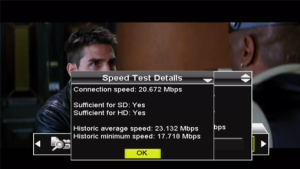 Next,
you’ll need to make sure that you’ve got a high-speed Internet
connection to your receiver. In order to access Shaw Direct On Demand,
you’ll need to subscribe to an Internet package that offers a minimum
speed of 5.0 Mbps; your receiver must be able to connect to the Shaw
Direct On Demand servers at a minimum speed of 1.75 Mbps for standard
definition, and 5.0 Mbps is the minimum speed for high definition
(remember that during peak Internet usage times, you might not be
getting the full speed possible for your Internet service). Not sure
what your Internet speed is? You can test it on your receiver. You can
find instructions on how to do this
Next,
you’ll need to make sure that you’ve got a high-speed Internet
connection to your receiver. In order to access Shaw Direct On Demand,
you’ll need to subscribe to an Internet package that offers a minimum
speed of 5.0 Mbps; your receiver must be able to connect to the Shaw
Direct On Demand servers at a minimum speed of 1.75 Mbps for standard
definition, and 5.0 Mbps is the minimum speed for high definition
(remember that during peak Internet usage times, you might not be
getting the full speed possible for your Internet service). Not sure
what your Internet speed is? You can test it on your receiver. You can
find instructions on how to do this