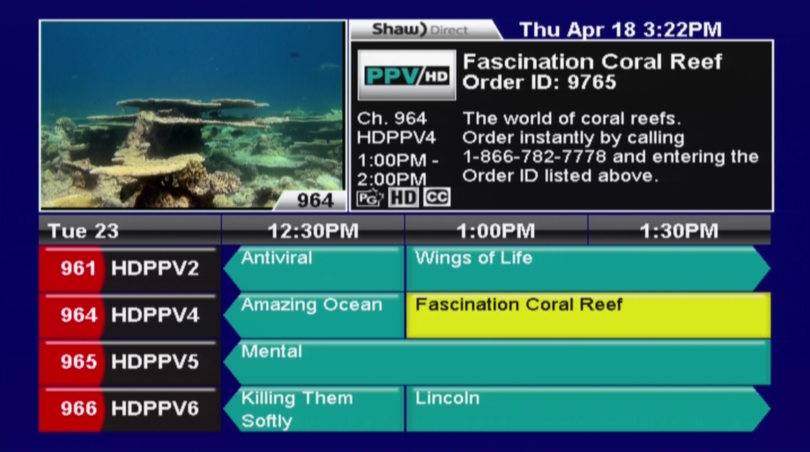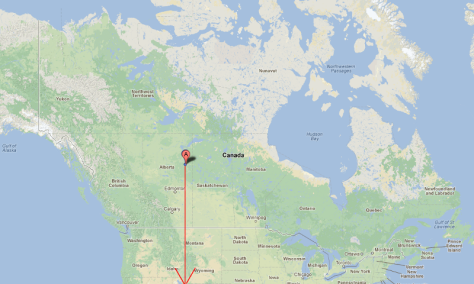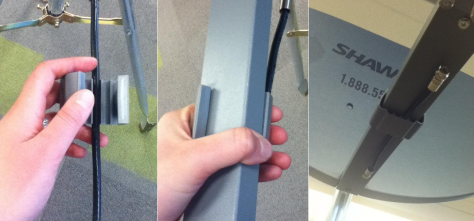Wait! Who said you didn’t have super powers?! Whoever it is, go tell them off!
I’ll wait here!
Seriously, though. You most definitely can do your part to make the world a better place. Heck! You’re probably already doing so! However, some of those many ways combine the useful with the pleasant. Take electronic billing for instance. Not only you get a notification through email as soon as your invoice is issued, but you also contribute to reduce the amount of paper in circulation. It’s somewhat like planting a tree with every electronic invoice you get. A green environment is a healthy environment! Hey! Put down that paintbrush and that green paint bucket! That’s not what I meant.
If we want to successfully make the world a greener place, we need to take the little details into account. After you sign up for electronic billing, you might want to have a personal account on our website. When we send your monthly billing summary via email, it is good practice for you to click the link to the detailed bill. That way you will be kept in the loop if we make any announcement. Besides, there are tons of things you will be able to do once you create an account online. Things like changing your programming, making a payment, viewing PDF versions of your invoices (those are very printer friendly), etc.
You can top it all off with an automatic withdrawal. The ways you can do this are literally endless. You can contact us to have it set up or… take a wild guess… Yup! You can also set up preauthorized payments through your personal account online. With instant invoice delivery via email, automatic payments through credit card or your bank account, the ability to manage your account online, all the power is yours.
Now you can simply sit back, relax, and let it all flow smoothly on its own. You can see more details here. We thank you for your efforts towards a healthier environment.
By Rykselson H. A.