Starting on February 12 (for HDPVR 630 units) and February 18 (for HDDSR 600/605 units), Shaw Direct will be deploying software version 09.15. Once targeted (as seen on line I in OPTIONS 4-7), your receiver will automatically update at around 2:10AM local time. It is not possible to force the update if you have not been targeted.
The overall look and feel is unchanged with this download, with the exception of updating branding.
This release provides increased VOD speeds, significant PPV enhancements, updated Closed Captions decoding and improved stability. Prior to 09.15, the last software download was 08.26 in late October 2012.
09.15 Release Highlights
Overall Stability Improvements
- General updates related to stability/reliability to reduce the chances of the receiver becoming “frozen”
- If an issue is encountered that the unit is unable to resolve, a reboot may occur automatically to restore normal operation.
Shaw Direct On Demand (VOD) Dual Streaming & Usability Updates
- Network and streaming drivers have been rewritten to enhance network throughput
 and VOD streaming performance.
and VOD streaming performance. - A substantial increase in average speeds has been experienced with our Field Trial and Employee Trial groups.
- If you previously had unexpectedly low Speed Test results, or issues streaming during local peak usage, an improvement should be seen with this release.
- Unsubscribed content on VOD should display “grey” consistently, rather than sometimes giving a W4 error.
Shaw Direct On Demand (VOD) Adult Content
- Support has been added for Adult content. Adult content is found in a separate VOD menu, which is hidden by default. A variety of Parental Control options are available to further limit access to this content.
- To enable access to the Adult VOD store, Parental Controls must be enabled. Then, press D to access the VOD menu bar, scroll to “VOD Settings”, and enter your password. Change “Adult VOD” to “Enabled”. Exit the menu, and press D again. You’ll see a new button in the middle of the menu bar labelled “Adult”.
- All Parental Control options (including Purchase Limit) will also apply to Adult content.
- As with Adult PPV Content:
- There is no free preview period on Adult VOD content
- Coupons do not apply to Adult VOD titles
- Adult VOD content features discrete billing.
PPV Order Enhancements
- PPV programs now feature an “Order ID” in the Guide. You can use this number to
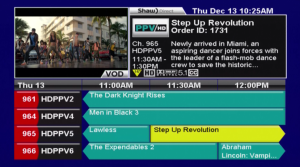 quickly place your order via the automated phone system (1-866-782-7778).
quickly place your order via the automated phone system (1-866-782-7778). - Once your receiver gets the order, the “!” alert icon will appear. Pressing ENTER will display the Purchase History screen, which will list details of the title you ordered. The “$” sign will also appear in the Guide on the title you purchased.
- You must still setup an auto-tune, recording, or remember to tune in when the PPV starts.
- If you didn’t receive confirmation of the purchase and the title doesn’t appear in Purchase History, use the “receiver refresh” option via the automated phone system or Self Serve to send the purchase through again.
- In alignment with industry and studio standards, PPV movies recorded on the HDPVR 630 will be available for unlimited viewing for 48 hours, after which the title will automatically expire.
External HDD Updates
- Once paired, eSATA hotplug is now supported. However, unplugging your external HDD while it is connected is still not recommended. (Note that on initial pairing, you must still reboot the receiver to initiate the connection).
- Units with a large number of recordings stored on an external drive should see improved performance after bootup, in the PVR List, and with the playback of recent recordings.
This release also updates the Shaw Direct logo to reflect the new brand launched in late Fall.
*mk

Another request for CTV2 Windsor. ;) Me agaiin.Squeaky wheel..
No problem, Barb! I’ll put in another request for it. :) *rg
Do I understand correctly that the PPV I recorded this morning and planned to watch some weekend is going to disappear after tomorrow? Well I get my money back if I don’t have time to watch it?
Hello Wendy. If your receiver has received the update, then yes, I do believe this is the case. We will not issue a refund as the intention of Pay Per View is not to record it and save it indefinitely. Pay Per View is essentially the same as renting a movie, and the studios expect that the system will work in that manner. *rg
My issue is that I have been recording PPV movies for about 7 or 8 years and have been able to keep them indefinitely. Then I get less than 48 hours notice that the rules are changing and if I hadn’t noticed this on facebook, I would not have known at all. This is something that deserves notification to your customers before making such a change in the way things have been working for years and years. I will be a very unhappy customer if my PPV disappears and I don’t get a chance to record it again (for free).
This is why we put together this blog post, and promoted it on Facebook and Twitter. We understand that people want to know, so we’ve made the information accessible. We do reserve the right to make changes to our system at any time, especially in order to comply with agreements with the studios. Again, this is like renting a movie from a movie store. We have no way of knowing whether or not it has been watched, and we will not provide compensation if it was not watched at the time it was ordered. *rg
will this erase the pvr list I have set?
Hi Duncan. Do you mean your scheduled recordings? *rg
Yes, the shows I have set to record in the future
Thanks for the clarification! Those will be fine. There was no impact to my scheduled recordings when my PVR updated. *rg
I was awake when update happened. Was going to watch some TV as I couldn’t sleep. Saw message on screen. No big deal – I went to vod.shaw.ca and watched a few tv shows online. Simple Solution.
Hi Anne. Aw. I’m sorry the update managed to happen when you were trying to watch TV! *rg
Hi there, with this new update my dsr 600 will be able todo record with a external HDD ?
Thanks
Hi Chris. It will not. The 600 and 605 do not have the capability to record, and we’ve no current plans to add this functionality to the two models. *rg